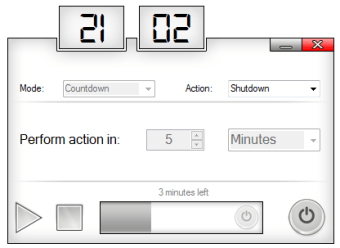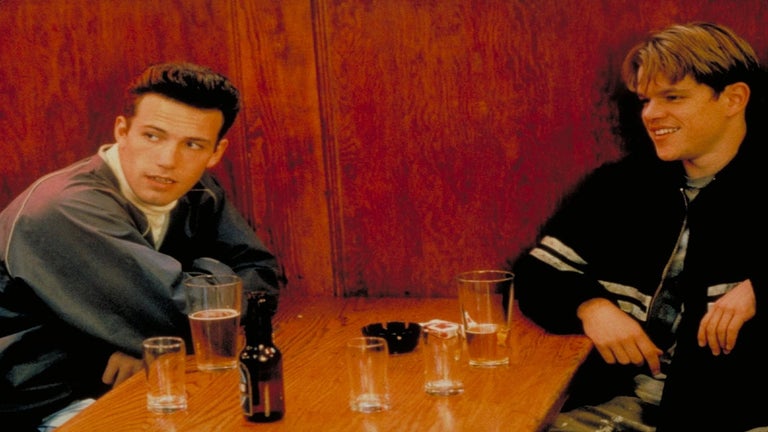Free Programme for Music Lovers
Sleep Timer has been specially designed for people who love falling asleep listening to music. Before hitting the hay users decide how long they wish to listen to music before their device will go into hibernation mode or simply shut down.
Getting a Good Night's Sleep
The main function of Sleep Timer is that users are given a clock that they can adjust to show the number of minutes that music will remain playing for. The timer counts down the minutes so that users can see at a glance how many minutes are remaining. The programme is compatible with a large number of devices and means that the battery will not drain away unnecessarily while they are dozing. The programme works with various different music programmes although people who are unable to predict the future may find it difficult to accurately set the timer so that the music shuts off at exactly the moment they fall asleep.
Is it Worth Checking Out?
On the face of things Sleep Timer seems like the perfect tool for those who like the luxury of listening to music as they fall asleep. However it can be almost impossible to determine in advance exactly how long it will take someone to actually fall asleep on any given night and if set incorrectly the music could stop before they reach the Land of Nod.